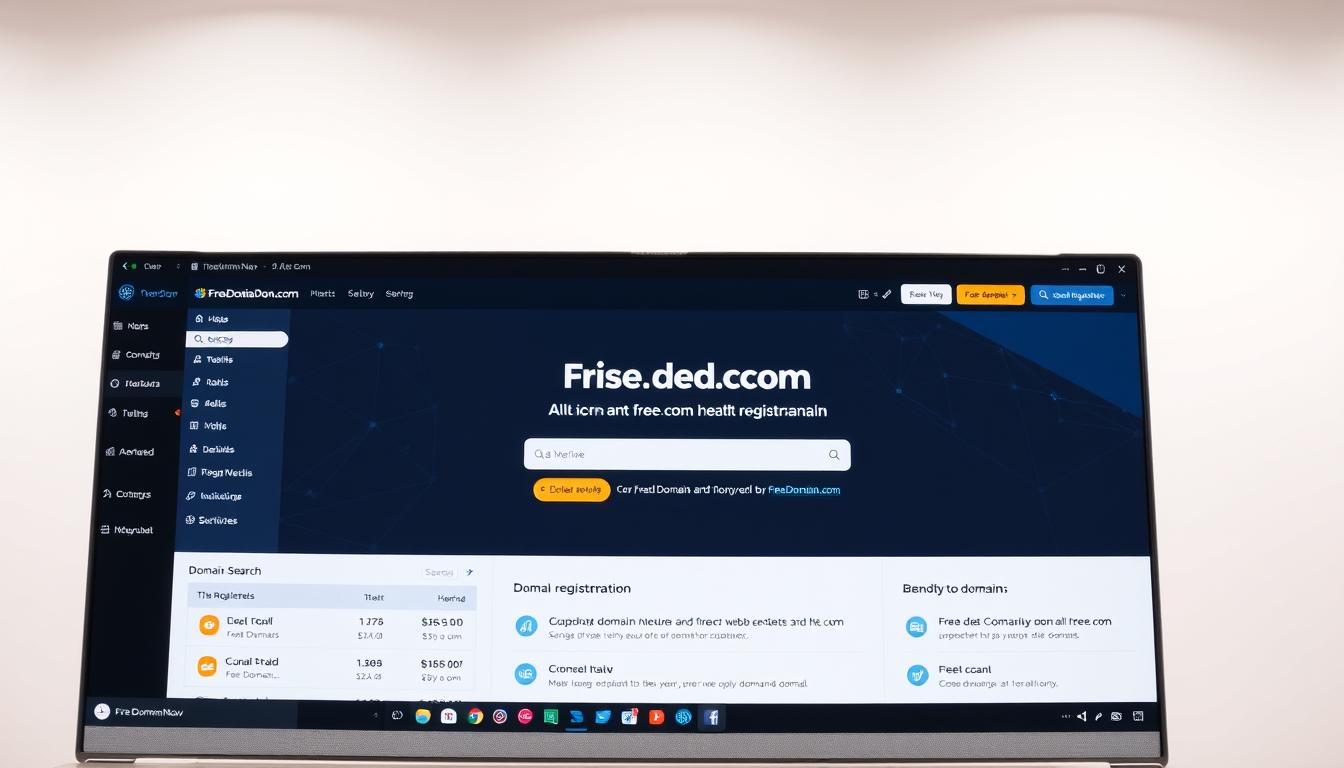
Starting an online presence means getting a good domain name. A .com domain is the most trusted and recognized. It’s key for any website, business, or personal brand.

Free Domain Now makes it easy to get a .com domain for free. This guide will show you how to get a .com domain with their service. You’ll be ready to build your online identity.
Key Takeaways
- Understand the importance of a .com domain for your online presence.
- Learn how to claim your .com domain using Free Domain Now.
- Discover the benefits of having a professional domain name.
- Follow a step-by-step guide to secure your .com domain.
- Start building your online identity with a trusted domain.
Understanding Free Domain Offers
It’s important to know what “free” really means in domain services. When you see a free domain offer, look closely at the fine print. This will help you make a smart choice.
What “Free” Usually Means in Domain Services
Free domain services usually have some catches. Often, they’re part of a special deal or promotion. Service providers use these offers to draw in new customers, hoping they’ll pay for more services later.
For example, some providers give you a free domain for a year if you buy hosting. Others might offer a free subdomain instead of a full .com domain.
“The devil is in the details.” Understanding the fine print is crucial when dealing with ‘free’ domain offers.
Common Limitations and Restrictions
Free domains might sound great, but they often come with big limitations. Here are some common ones:
- Limited control over DNS settings
- Restrictions on domain transfer or renewal
- Advertising or branding requirements
- Limited customer support
| Service | Free Domain | Paid Domain |
|---|---|---|
| DNS Control | Limited | Full Control |
| Domain Transfer | Restricted | Flexible |
Some free domain services might have hidden costs or requirements. This could include mandatory hosting upgrades or extra fees for certain features.
How to Get Free .com Domain Through FreeDomainNow
FreeDomainNow lets you get a free .com domain. Here’s how to do it. First, learn about the platform’s features. Then, check if you’re eligible. Lastly, know the good and bad of their free offer.
Overview of FreeDomainNow.com Platform
FreeDomainNow.com is a service for registering domains. It gives free .com domains to those who qualify. The platform is easy to use, making it simple for anyone to register a domain.

Eligibility Requirements for Free Domains
To get a free .com domain from FreeDomainNow, you need to meet some criteria. These rules help ensure the service is used by those who really need it. The main requirements are:
- Being a new user of the FreeDomainNow platform
- Not having registered a domain with FreeDomainNow before
- Entering accurate and valid information during registration
Benefits and Limitations of the Free Offer
The free .com domain offer from FreeDomainNow has many advantages. It saves you money and is easy to use. But, there are also some downsides. Here’s a summary of the benefits and limitations:
| Features | Benefits | Limitations |
|---|---|---|
| Domain Registration | Free .com domain registration | Limited to one domain per user |
| Renewal | Competitive renewal rates | Standard renewal fees apply after the first year |
| Support | 24/7 customer support | Limited support for free domains |
Knowing the benefits and limitations helps you use FreeDomainNow’s free .com domain offer wisely. Always read the terms and conditions before registering to have a smooth experience.
Preparing for Your Free Domain Registration
Getting ready for domain registration is key. Before you start, it’s important to know what makes a good domain name. You also need to know what information you’ll need to provide.
Choosing the Perfect Domain Name
Finding the right domain name is the first step in setting up your online presence. Here are some tips to help:
- Keep it short and memorable: A shorter name is easier to remember and less likely to have typos.
- Avoid numbers and hyphens: They can confuse people and make your domain hard to recall.
- Use relevant keywords: Adding keywords related to your business can help your site show up better in searches.
By following these tips, you can pick a domain name that shows off your brand and boosts your online presence.
Required Information for Registration
To register your domain, you’ll need some basic info. This usually includes:
- Contact details: Your name, email, and phone number.
- Administrative information: Details about your business or organization.
- Technical information: You might need to provide DNS settings or nameservers, depending on your needs.
Having this info ready will make the registration process faster and easier.

Step-by-Step Registration Process on FreeDomainNow
We’ll guide you through registering a free .com domain on FreeDomainNow. It’s easy and takes just a few steps.
Creating Your FreeDomainNow Account
To start, create an account on FreeDomainNow. Go to their website and click “Sign Up” or “Register”. You’ll need to enter your name, email, and a password.
Creating an account is key. Use a real email for verification.
Searching for Available Domains
After your account is ready, search for domains. Type your desired name in the search bar. If it’s free, you can register it.
Completing the Registration Form
When you find a domain, fill out the registration form. You’ll need to give your contact info and agree to the terms. Make sure your details are correct for domain records.
| Registration Step | Description | Importance |
|---|---|---|
| 1. Account Creation | Sign up on FreeDomainNow | High |
| 2. Domain Search | Find an available .com domain | High |
| 3. Registration Form | Provide contact information and agree to terms | High |
By following these steps, you can register a free .com domain on FreeDomainNow. It’s made easy so you can start using your domain quickly.
Verifying and Activating Your Free .com Domain
To activate your free .com domain, you need to verify it’s yours. This is key to protect your online space. It makes sure your domain works well with website builders and hosting.
Email Verification Steps
Start by looking for an email from FreeDomainNow in your inbox. Click on the verification link in that email. If you can’t find it, check your spam folder. This step is vital to prove you own the domain and stop others from using it.
Domain Ownership Confirmation Process
After verifying your email, you must confirm you own the domain. Log into your FreeDomainNow account and follow the instructions. This step is important to keep your domain safe from hijacking and ensure it’s registered in your name.
Troubleshooting Common Activation Issues
Having trouble? First, double-check your email address and inbox. If problems persist, reach out to FreeDomainNow’s customer support. Issues like expired links or spam flags are common.
By following these steps, you should be able to verify and activate your domain. Then, it’s ready to use with your chosen website builder or hosting service.
Using Your Free Domain with Website Builders and Hosting
Now that you’ve claimed your free .com domain, it’s time to link it with a website builder or hosting service. This step is key to making your website public.
To start, you need to know how to connect your domain to popular builders like WordPress, Wix, or Shopify. Each has its own guide for linking a custom domain.
Connecting to WordPress, Wix, or Shopify
Connecting your free domain to these platforms means updating your DNS settings. For example, to link to WordPress, change the nameservers to WordPress’s servers. Wix and Shopify also have specific DNS settings to set up.
| Platform | DNS Settings |
|---|---|
| WordPress | Update nameservers to ns1.wordpress.com and ns2.wordpress.com |
| Wix | Update DNS records to point to Wix’s servers |
| Shopify | Update DNS settings to shops.myshopify.com |
Setting Up DNS and Web Hosting
Setting up DNS and web hosting means making your domain point to your website’s hosting server. You’ll need to adjust your A records and CNAME records.
By following these steps, you can successfully use your free .com domain with your chosen website builder or hosting service. This makes your website live and accessible.
Conclusion
Getting a free .com domain from FreeDomainNow is easy and can boost your online presence. Just follow the steps in this guide to get a professional domain name for free.
To get started, create an account on FreeDomainNow. Then, find a .com domain that’s not taken and fill out the registration form. Remember to verify your email and confirm you own the domain to make it live.
Next, link your domain to sites like WordPress, Wix, or Shopify. Make sure your DNS and web hosting are set up right. This way, people can easily find your site.
Also, keep an eye on your domain’s status and update your contact info. Try different DNS settings to improve your domain’s performance. By doing these things, you can manage your free .com domain well and improve your online image.
FAQ
How to get a free .com domain for lifetime?
You can get a free .com domain for life with FreeDomainNow. They offer this with some conditions.
Can I get a .com domain for free?
Yes, you can get a .com domain for free with FreeDomainNow. But, know the terms and any limits.
How to get free domain and hosting?
For free domain and hosting, check out FreeDomainNow for the domain. Then, find free hosting plans from various providers.
How to get a free .com domain on Reddit?
On Reddit, FreeDomainNow is often mentioned for free .com domains. You can also ask for tips from the community.
How to get a free custom domain?
For a free custom domain, use services like FreeDomainNow. Then, set up your domain to make it custom.
How to get free domain email hosting?
For free domain email hosting, look for services that offer it with domain registration. This is often free.
How to get a free domain for my blog?
For a free domain for your blog, use FreeDomainNow. Then, link your domain to your blog platform, like WordPress.
How to get a free domain from Freenom?
Freenom offers free domain registration for some TLDs. Visit their site to see if you can get a free domain.
How to get a free domain for WordPress?
For a free domain for WordPress, use FreeDomainNow. Then, connect your domain to your WordPress site.
How to get a free .dev domain?
For a free .dev domain, look for services that offer them. But, availability might be less than other TLDs.
How to get a free domain for Shopify?
For a free domain for Shopify, first get a free domain with FreeDomainNow. Then, link it to your Shopify store.
How to get a free domain from Cloudflare?
Cloudflare offers domain registration services. Check their site for details on getting a free domain or related services.



Leave a Reply